When I talk to people about pricing models, tiered and volume pricing are often confused as one and the same thing.
This short post should help to clarify the differences. I’m also including a free Microsoft Excel template that you can use to build, and calculate your own tiered pricing plans – something that can be notoriously hard to do (unless you happen to be a dab-hand at array formulas in Excel).
First, let’s break it down to understand the differences.
Volume pricing: Once your customer hits a certain threshold of “units” (user licenses for example), then every unit they buy is priced at that rate. Volume pricing is simple for the customer to understand, but you quickly risk the “sell more / earn less” paradox, with customers buying more “units” than they need to achieve a better price. Of course, this might be desired strategy, but beware of the impact on service adoption if that’s a key KPI.
Tiered pricing: Pricing is staggered per “tier” of units. Once you pass that tier, the next batch are priced at a different rate, and so on. While this model isn’t as simple for the customer to understand (it may also be difficult to express a “marketing friendly” price on promotional materials), you won’t suffer the “sell more / earn less” paradox.
Which one do I choose?
However, experience has shown me that if your sales process requires your team to quickly fire out quotes or respond to pricing enquiries on the phone or in webchat, tiered pricing is all too easy to miscalculate.
For my own team, it’s vital that they have access to a simple pricing calculator. Something that they can drop a single number into (units required), and receive back an accurate quote. Unfortunately, building a tiered pricing calculator can be complex, so here’s a free Excel template to get you – and your team – started.
Notes on using the template:
- In the template, the number in the user price break column is the last that qualifies for the previous unit price. For example, in this template the first price break comes at 50 users. The 50th user would qualify for $15, with the 51st user priced at $13. This is indicated in the #users in band column.
- Please edit according to the above logic. The formula uses the user price Break Column (B)

Inbound Demand Generation for B2B SaaS
An online course and downloadable planning tools to help you optimize your demand generation funnel.

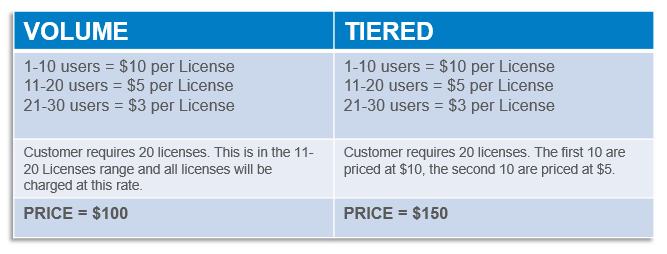
Leave a comment